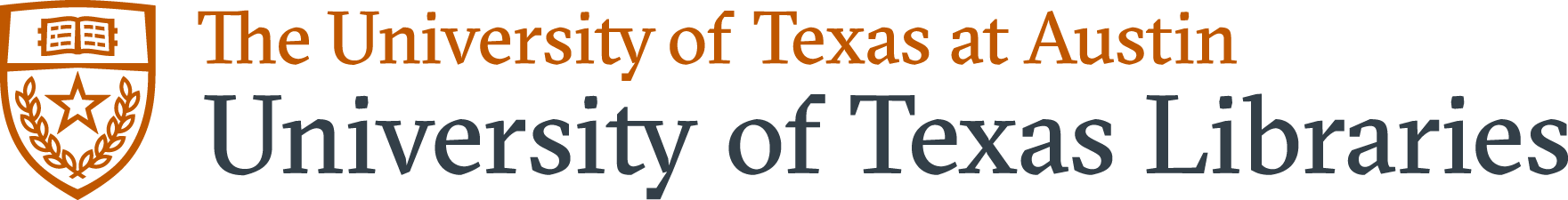11 AI in Video Game Development Research (Computer Science)
|
|
|
|
Description of resource(s):
We experimented with ways to integrate AI tools into the modern game development pipeline for the areas of art, design, and programming. Our final document demonstrates how novice users can use AI tools to build out projects while developing their own skill sets. This report also provides some suggestions for how to frame such projects in a learning environment so that students can have targeted tasks to learn from.
Links to Resources:
Why I implemented this:
Our project had two goals. The first was to consider how much AI can do assisting a small team creating a modern, high quality video game. The second was to understand how AI contributes to student learning in the area of game development. Thus, the project itself was taking two teams of students, who had limited game development experience, and asking them to build out two distinct games with the assistance of AI tools and online resources.
An associated student report details their experiences learning the software to make games, and working with AI tools, such as ChatGPT for code generation, Dall-E for art, and Beatoven for sound. Students kept track of how they used these software programs to determine 1) what is an effective way to interact with AI tools; 2) what are the limitations of modern AI tools. This was one of the most critical aspects of the project, as it helped students conceptualize that AI in no way replaces their understanding but instead augments it.
My main takeaways:
One critical consideration for instructors is how to structure these projects for student exploration. Since AI tools work best when answering specific questions, instructors should break the project problems into small enough pieces that both the students and the AI can approach them in a meaningful way.
AI provides powerful support for expert users and helpful suggestions for entry users. When working with AI in the classroom, instructors need to scaffold the experience so students: 1) do not get confused when AI cannot provide an exact solution; 2) do not get lost when the AI hallucinates; 3) develop the critical reasoning skills needed to use AI in a design capacity. In all cases, AI tools should be treated as an assistant rather than a guide.
What else should I consider?
AI is a rapidly changing field. As we are working to understand and use these AI programs we are learning more about their strengths and weaknesses. However, in the meantime, new programs and new versions of existing programs are released, which sometimes makes us change course in our project. So, as you use this resource, keep in mind that we may have not evaluated the latest version of the software or a new AI program that has just been released, i.e. your mileage may vary.